







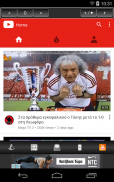


Super Remote Free for VLC

Super Remote Free for VLC介绍
Control VLC, using Smartphone
Settings:
1. IN OUR PC Go to www.videolan.org , download and Install VLC Player
2. IN OUR Phone Go to play.google.com/store and search "Super VLC Remote or Super VLC Remote Free" install
3. IN OUR PC OPEN VLC Player
4. Go to Tools / Preferences "CTRL + P" from the menu.
5. In Show settings, switch to the radio button that says All.
6. At the left, scroll and navigate to Interface / Main Interfaces.
7. From Settings of the main interface, under Extra interface modules check the box that says Web.
8. In Advances Preferences, navigate further into the settings Interface / Main Interfaces - Lua.
9. Under Lua HTTP, input a password in its respective text box, e.g. "123"
10. Afterwards, restart VLC.
If prompted by Windows Firewall, give VLC the access to public and private networks. The feature has been activated successfully.
11. The only thing that we should know is the local IP of the system which has VLC installed.
To find out the local IP
12. Go to start and type cmd. Run cmd.exe, In command prompt, enter ipconfig/all. OR
13. Look for IPv4 Address. In this example it is seen as 192.168.2.10
Taking an IP like this one, go to your smartphone’s Super VLC Remote
Add computer
Computer name, IP adress, PORT and Password
Features:
Add current directory to Playlist
Add File to Playlist
Add current directory to Playlist and play
Add File to Playlist and play
Add Online TV list to Playlist
Add Youtube video url to Playlist
Add Youtube video url to Playlist and play
Playlist Sort by item number 0-9 or 9-0, item name A-Z or Z-A and random
NOTE: if use playlist random, Vlc will be played files randomly
Create Stream
Streaming from Android devices to VLC "tested files: mp4,mp3,m4a,m4v,webm,flv,3gp"
Thank you
控制VLC,使用智能手机
设置:
1.在我们的PC转到www.videolan.org,下载并安装播放器VLC
2.我们的电话转到play.google.com/store~~V而求索“超级VLC Remote或超级VLC免费的远程”安装
3.在我们的PC OPEN VLC播放器
4.转到从菜单工具/首选项“CTRL + P”。
5.在显示设置中,切换到单选按钮,上面写着所有。
6.在左,滚动和导航到接口/主要接口。
7.从主界面,在额外的接口模块的设置检查说网络的复选框。
8.在进展偏好,进一步导航到设置界面/主要的接口 - Lua中。
9.在Lua的HTTP,输入在各自的文本框中,例如密码“123”
10.之后,重新启动VLC。
如果Windows防火墙提示,给VLC访问公共网络和专用网络。该功能已经被成功激活。
11.我们应该知道的唯一的事情是已经安装了VLC系统的本地IP。
要找出本地IP
12.转到开始,键入cmd。运行CMD.EXE,在命令提示符下,输入ipconfig / all。要么
13.查找IPv4地址。在这个例子中它被看作是192.168.2.10
以一个IP像这样的,去你的智能手机的超远程VLC
添加计算机
计算机名称,IP地址,端口和密码
特征:
添加当前目录到播放列表
将文件添加到播放列表
添加当前目录中的播放列表,播放
将文件添加到播放列表和播放
添加网络电视列表到播放列表
添加YouTube视频网址到播放列表
添加YouTube视频网址到播放列表和播放
播放列表排序项目编号0-9或9-0,项目名称A-Z或Z-A和随机
注意:如果使用随机播放,VLC将随机播放的文件
创建流
从Android设备到VLC流“测试文件:MP4,MP3,M4A,M4V,WEBM,FLV,3GP”
谢谢





























